Safest Way to Store Digital Photos: Ultimate Guide for Secure Storage
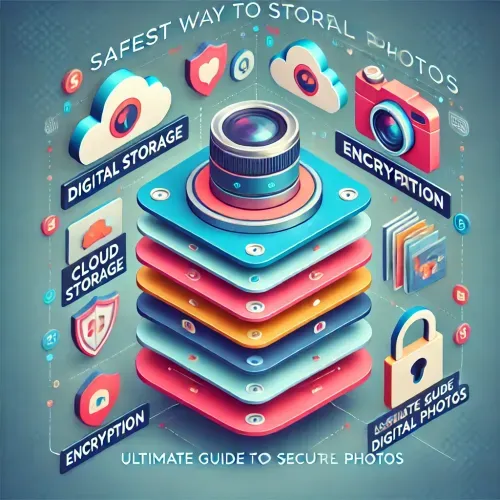
Photos capture life’s most cherished moments—family gatherings, breathtaking vacations, and everyday joys that we never want to forget. But in our digital age, these precious memories can be vulnerable to loss through hardware failures, cyber threats, or simple accidents. So, what's the safest way to store your digital photos?
In this guide, we'll explore secure methods to protect your digital photo collection. We'll dive into the best practices and highlight how innovative solutions like Fazcon can provide top-tier security and peace of mind.
1. Why Safe Storage Matters for Digital Photos
Your digital photos are invaluable, but they're also susceptible to various risks:
- Hardware Failures: Devices can fail without warning, leading to potential data loss.
- Cyber Threats: Hackers and malware can compromise your personal data.
- Accidental Deletion: Mistakes happen, and files can be deleted unintentionally.
Ensuring your photos are safely stored not only protects them from these risks but also makes them easily accessible whenever you want to revisit those memories.
2. Cloud Storage with Enhanced Security: The Optimal Solution
Cloud storage stands out as one of the safest ways to store digital photos due to its accessibility and robust security features. But not all cloud services are created equal.
Introducing Fazcon: Your Secure Digital Vault
Fazcon is a cutting-edge cloud storage solution offering 100 GB of free storage space. It's designed with advanced security features to keep your digital photos—and all your files—safe and accessible.
- End-to-End Encryption: Your data is encrypted during upload, storage, and download, ensuring only you have access.
- Vault Locks: Add an extra layer of security to sensitive photos with vault locks.
- Automatic Data Backup: Schedule backups so your new photos are always protected without manual intervention.
- Secure Sharing Options: Share your photos securely with family and friends without compromising your data's safety.
Getting Started with Fazcon:
- Download the Fazcon App: Available on multiple platforms for easy access.
- Create Your Free Account: Get instant access to 100 GB of free storage.
- Enable Automatic Backup: Let Fazcon handle the backups while you focus on capturing new memories.
- Set Up Vault Locks: For added security on private photos.
- Organize Your Photos: Use folders and favorites to keep your collection neat and accessible.
3. External Hard Drives: Supplementary Backup
While cloud storage offers excellent security, having a physical backup adds an extra layer of protection.
Tips for Using External Hard Drives Safely:
- Choose Reliable Hardware: Invest in reputable brands known for durability.
- Regular Backups: Schedule regular intervals to back up new photos.
- Store Safely: Keep the drive in a secure, dry place away from extreme temperatures.
- Encrypt Your Drive: Use encryption tools to secure the data on your hard drive.
Best For: Users who prefer having a physical copy of their photos in addition to cloud storage.
4. Multiple Cloud Backups: Diversify Your Storage
Relying on a single storage solution, even a secure one like Fazcon, can still pose risks if unforeseen issues arise. Using multiple cloud services ensures that your photos are safe even if one service experiences problems.
How to Effectively Use Multiple Cloud Services:
- Identify Trusted Providers: Use reputable cloud services alongside Fazcon.
- Automate Syncing: Use tools or apps that automatically sync your photos across different cloud platforms.
- Manage Your Accounts: Keep track of where your photos are stored and ensure all accounts have strong, unique passwords.
Best For: Those who want maximum redundancy and security for their digital photos.
5. Best Practices for Safeguarding Your Digital Photos
Regardless of the storage methods you choose, following best practices enhances the safety of your photos:
- Use Strong, Unique Passwords: Protect your accounts with complex passwords and consider using a password manager.
- Enable Two-Factor Authentication (2FA): Add an extra security layer to your cloud storage accounts.
- Keep Software Updated: Ensure all your devices and apps are up-to-date to protect against vulnerabilities.
- Regularly Audit Your Backups: Check that your backups are functioning and that you can restore files if needed.
- Educate Yourself on Phishing Scams: Be cautious of unsolicited messages asking for login credentials.
Why Fazcon is Your Best Ally in Photo Security
Fazcon isn't just another cloud storage service—it's a comprehensive solution tailored to meet all your storage and security needs.
Exclusive Features of Fazcon:
- Storage Sharing: Easily share or receive storage space with other users.
- Document Scanning and PDF Generation: Securely store important documents alongside your photos.
- Favorites and Multiple Folder Selection: Efficiently manage and access your favorite photos.
- Premium Plans: Unlock additional features and more storage as your needs grow.
- Help and Support: Get personalized assistance via audio and video calls.
With end-to-end encryption, vault locks, and auto data backup, Fazcon ensures that your digital memories are protected against all threats. Plus, the user-friendly interface and additional features like dark theme and document scanning make it a pleasure to use.
Secure Your Precious Memories Today with Fazcon
Protecting your digital photos doesn't have to be complicated or expensive. With Fazcon, you get a secure, user-friendly platform that offers 100 GB of free storage, robust security features, and convenient tools to manage your photo collection effectively.
Don't leave your precious memories to chance. Download Fazcon today and take the first step towards safeguarding your digital legacy.
Frequently Asked Questions
Learn more about Cloud Security

From FTP to Cloud Storage: Managing Large File Transfers Securely and Smartly
Let’s rewind a bit. Remember the days when FTP (File Transfer Protocol) was the standard for transferring files? It felt revolutionary

Storing Large Files Online: Your Ultimate Guide
Need to store large files online? This guide covers everything from challenges to the best free and affordable storage solutions.

How Are Photos Stored on Android? A Guide to Cloud Storage & Backup with Fazcon
Android phones make capturing life’s precious moments easy, but managing storage becomes essential as our photo libraries grow.